Drone Hardware Guide – Complete Breakdown of Every Component & How They Work Together
If you want to fly smarter, safer, and with better performance, you first need to understand drone hardware. Whether you’re building your own quadcopter, upgrading an existing drone, or just curious about what makes these flying machines tick, knowing the purpose and function of each component will help you make better choices.
From the sturdy frame that holds everything together to the tiny sensors that keep your drone stable, every piece plays a critical role. In this guide, we’ll break down each part, explain how they work together, and give you practical tips so you can make informed decisions for your next flight or build.
Overview: How Drone Hardware Works Together
A drone is more than just a collection of parts, it’s a finely tuned system where every component communicates with others to achieve stable flight. Power flows from the battery to the motors via ESCs, while control signals from your transmitter reach the flight controller through the receiver. The flight controller then sends precise instructions to the motors to adjust speed and balance.

FPV (First-Person View) drones add extra layers, transmitting live video from a camera via a video transmitter (VTX) to your goggles or screen. GPS modules allow autonomous navigation, and optional accessories like LED lights improve visibility. A simple way to visualize it: Frame = skeleton, Motors + Props = muscles, Flight Controller = brain, Battery = heart, Sensors = eyes & ears.
Essential Drone Hardware Components
Frame
The frame is the skeleton of your drone, providing structure and mounting points for all components. Common materials include:
- Carbon Fiber: Lightweight, rigid, and preferred for racing drones.
- Plastic: Affordable, but less durable.
- Aluminum: Strong, heavier, and often used in industrial drones.
Frame sizes are typically measured diagonally in millimeters (e.g., 250mm frame). The frame size determines compatible propeller and motor sizes.
Table: Frame Size vs Prop Size vs Motor Size
| Frame Size | Prop Size | Motor Size |
|---|---|---|
| 150mm | 3″ | 1104-1306 |
| 250mm | 5″ | 2204-2306 |
| 450mm | 10″ | 2212-2814 |
Pro Tip: If you’re new to drones, choose a frame that allows for future upgrades, this saves you from replacing the whole structure later.
Motors
Brushless motors dominate modern drone hardware due to their efficiency and long lifespan. The motor’s KV rating tells you how many RPMs it spins per volt; higher KV means faster rotation but less torque, and lower KV means more torque for larger props.
Motor Selection Guide:
- High KV (2500+): Best for small racing drones.
- Low KV (900–1700): Best for carrying heavy payloads like cameras.
Propellers
Propellers generate lift by pushing air downward. The two key measurements are:
- Diameter (inches) – Larger diameter means more lift.
- Pitch (inches) – Higher pitch means more speed but more power draw.
Balancing Tip: Unbalanced props cause vibration, affecting camera footage and motor life. Use a prop balancer for smoother flights.
Electronic Speed Controllers (ESCs)
ESCs regulate motor speed based on commands from the flight controller. Key specs:

- Current Rating (A): Must handle peak current draw.
- Voltage Support: Match your LiPo battery voltage.
- Protocol: Modern drones use DShot for faster, more accurate motor control.
Pro Tip: 4-in-1 ESC boards save space and wiring complexity.
Flight Controller (FC)
The FC is the brain of your drone, processing sensor data and pilot commands. Built-in sensors include:
- Gyroscope & Accelerometer: Maintain stability.
- Barometer: Measures altitude.
Popular firmware: Betaflight (racing), iNav (navigation), ArduPilot (autonomous flight).
Battery
Most drones use LiPo batteries, measured in:
- Voltage (V): 3.7V per cell (3S = 11.1V).
- Capacity (mAh): Higher capacity = longer flight time.
- C-Rating: Discharge rate, higher is better for high-performance drones.
Table: Common LiPo Sizes & Flight Times
| Battery Size | Flight Time (approx.) |
|---|---|
| 3S 1500mAh | 6–8 mins |
| 4S 1500mAh | 4–6 mins |
| 6S 1300mAh | 3–5 mins |
Radio Receiver (RX)
The RX receives control signals from your transmitter. Common protocols:
- PPM: Basic, higher latency.
- SBUS: Low latency, supports more channels.
- CRSF / ELRS: Ultra-low latency for FPV racing.
FPV Hardware Components
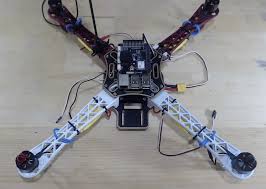
FPV Camera
Captures live video for FPV goggles or screens. Look for:
- Wide Dynamic Range (WDR): Better in changing light.
- Low Latency: Essential for racing.
Video Transmitter (VTX)
Sends the camera feed to your goggles. Key factors:
- Power Output (mW): Higher power = longer range.
- Channel Support: 5.8GHz is most common.
Antennas
- Linear: Longer range in open space.
- Circular Polarized: Better in environments with obstacles.
Optional but Useful Drone Hardware
- GPS Modules: Enable return-to-home and waypoint navigation.
- LED Lighting: Improves visibility in low light.
- Buzzers: Help locate a lost drone.
- HD Action Cameras: For professional aerial filming.
Choosing the Right Drone Hardware
For beginners, it’s best to focus on durability and ease of repair, as this ensures the drone can withstand minor crashes and be fixed without too much hassle. Using smaller, less powerful motors also makes handling easier, giving new pilots better control and reducing the risk of accidents.
For professionals, the priority shifts toward optimizing for longer flight times, higher payload capacity, and superior camera quality. These features enable more advanced operations, such as carrying heavy equipment or capturing high-resolution footage for commercial projects.
Common Drone Hardware Problems & Fixes
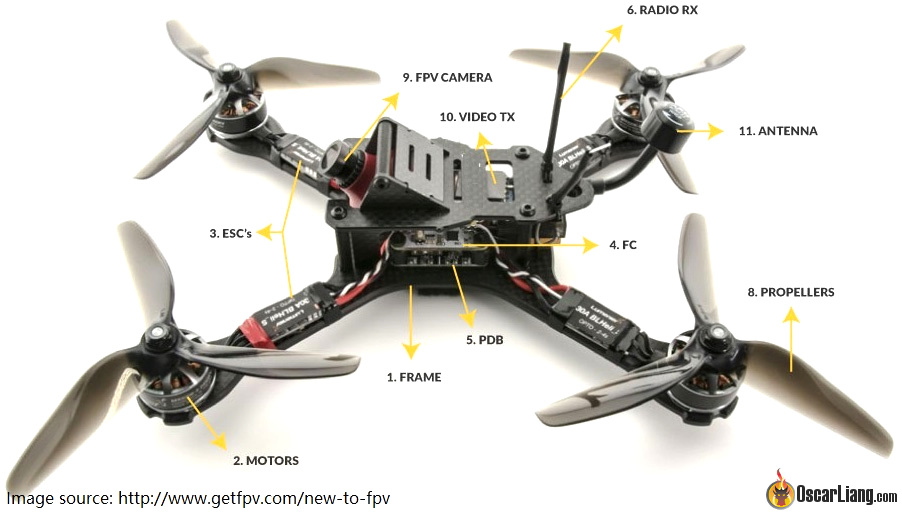
Overheating Motors:
Reduce prop size to lower the load on the motors, and check for obstructions like tangled wires, dirt, or debris that could block airflow. Make sure the drone isn’t overloaded with extra weight, and avoid flying in extremely hot weather for long periods.
ESC Burnouts:
Ensure the ESC’s current rating matches or exceeds the motor’s requirements to prevent overloading. Keep them well-ventilated, and consider adding small heat sinks or cooling fans. Regularly inspect for signs of wear or damage, as worn ESCs can fail suddenly during flight.
Signal Loss:
Upgrade to high-gain antennas or use long-range communication protocols like 2.4 GHz or 900 MHz for better stability. Maintain a clear line of sight between the drone and controller, and avoid flying in areas with high interference such as near cell towers or dense urban environments.
Maintenance & Upgrade Tips
- Pre-Flight Checks: Before every flight, make sure all screws are tightened, propellers are free from damage, and the battery voltage is at a safe level. This helps prevent in-flight issues and ensures smoother performance.
- Post-Flight: After landing, clean off any dust, dirt, or debris from the frame, motors, and props. Inspect for cracks, loose wires, or bent components that could cause problems later.
- Upgrades: For noticeable performance improvements, consider upgrading the motors for more power or replacing the flight controller with a newer model that offers better stability, features, and compatibility with modern firmware.
Drone Hardware Buying Guide (2025 Edition)
Beginner kits in 2025 usually feature affordable frames, standard motors, and 3S batteries, making them a great choice for those just starting out. They offer a safe and budget-friendly way to learn the basics of flying without risking high-end components.
FPV racers, on the other hand, are built for speed and precision. They use high KV motors for quick acceleration, lightweight frames for agility, and low-latency cameras to deliver real-time video feedback, which is essential for competitive racing.
Aerial photography drones focus on stability and image quality. They typically use low KV motors for smooth flight, GPS for accurate navigation, and gimbal-stabilized cameras to capture sharp, professional-grade footage, making them ideal for content creators and filmmakers.
Safety, Regulations & Best Practices
- Always check FAA drone rules (FAA Website).
- Keep LiPo batteries in fireproof bags during charging.
- Fly away from airports and crowded areas.
Step-by-Step Drone Hardware Assembly Workflow

Install frame and arms:
Start by assembling the main drone frame, making sure all screws are tight and the arms are securely attached. This creates the base structure where all other parts will be mounted.
Mount motors and props:
Attach the motors to the ends of the arms using the correct screws, ensuring they’re firmly in place. For now, leave the propellers off until the wiring and setup are complete to avoid accidents.
Connect ESCs to motors:
Each motor needs its own Electronic Speed Controller (ESC). Connect the three motor wires to the ESC, making sure the soldering or connectors are secure for reliable performance.
Wire ESCs to flight controller:
Connect the ESC signal wires to the appropriate ports on the flight controller. This step allows the controller to manage motor speed and direction during flight.
Mount battery with straps:
Position the battery in the center of the frame for balanced weight distribution. Secure it with strong Velcro straps or battery mounts so it doesn’t shift during flight.
Install receiver and VTX:
Mount the radio receiver for controlling the drone and the video transmitter (VTX) for sending live video feeds if you’re using FPV. Keep antenna placement clear for better signal quality.
Calibrate sensors and test flight:
Use your flight controller software to calibrate the gyroscope, accelerometer, and compass. Once everything is set, perform a short test flight in an open area to ensure the drone flies smoothly.
Drone Hardware Glossary
- KV: Refers to the motor’s speed rating, measured as revolutions per minute (RPM) per volt applied. A higher KV means faster motor rotation but less torque, while a lower KV provides more torque and stability.
- mAh: Stands for milliamp-hours, which indicates a battery’s capacity. A higher mAh rating means the battery can store more energy, allowing for longer flight times.
- VTX: Short for video transmitter, this component sends live video footage from the drone’s camera to a receiver or FPV goggles. The quality and range of the video signal depend on the VTX’s power and frequency.
Conclusion:
Building, maintaining, and upgrading drone hardware doesn’t have to be complicated, whether you’re a beginner learning the basics or a professional fine-tuning for maximum performance. By following proper assembly steps, performing regular pre- and post-flight checks, and making smart upgrades, you can ensure your drone stays reliable, efficient, and ready for any task. With the right knowledge and care, your drone can deliver safe flights, better performance, and longer service life.
FAQs
What is the most important drone hardware component?
The flight controller, as it processes all flight data and commands.
How much does basic drone hardware cost?
A beginner FPV setup can start from $150–$300.
What’s the difference between brushed and brushless motors?
Brushless motors are more durable, efficient, and powerful.
Can I upgrade drone hardware later?
Yes, most drones can be upgraded with better motors, cameras, or batteries.
What size battery is best for longer flights?
Larger-capacity LiPos offer more time, but they add weight, find a balance.






