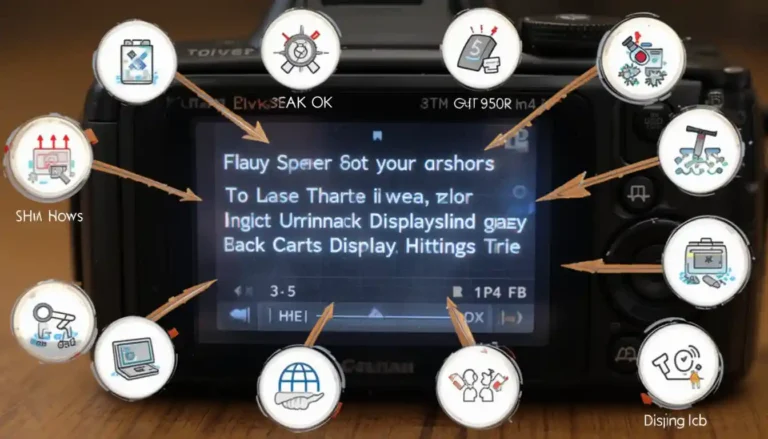Drone Camera Issues: Common Problems and How to Fix Them!
Drone cameras are amazing tools for photography, videography, and surveillance. But just like any other tech gear, they’re not free from problems. From blurry footage to connection errors, drone camera issues can ruin your flight experience and content quality.
This article covers the most common drone camera issues, what causes them, and how to fix each one, step by step. Whether you’re a beginner or a pro, this guide will help you troubleshoot effectively and keep your drone camera running smoothly.
1. Blurry or Out-of-Focus Footage

Causes:
- Dirty lens
- Auto-focus not working
- Shaky flight conditions
- Low-quality camera sensor
Fixes:
- Clean your camera lens gently with a microfiber cloth.
- Switch to manual focus mode if auto-focus fails.
- Use a gimbal stabilizer for better video quality.
- Shoot in good lighting conditions to improve sharpness.
Tip: Always check your focus before takeoff using the live view option.
2. Camera Not Connecting to the Drone
Causes:
- Loose cable connection
- Firmware mismatch
- App or controller issue
Fixes:
- Reconnect or replace the camera connection cable.
- Update both your drone and controller firmware.
- Restart the app or reinstall it if needed.
- Use the official app for your drone model.
3. Camera Feed Not Displaying on Mobile Device
Causes:
- Weak Wi-Fi signal
- Interference from other devices
- Faulty mobile cable or port
Fixes:
- Fly in an open area with less interference.
- Try a different cable or USB port.
- Turn off other connected devices or background apps.
4. Gimbal Not Stabilizing or Shaking
Causes:
- Physical damage to gimbal motor
- Improper calibration
- Overloaded drone or unbalanced propellers
Fixes:
- Perform a gimbal calibration through your drone settings.
- Make sure your drone is on a flat surface before takeoff.
- Check for firmware updates for gimbal stabilization.
5. Drone Camera Freezing or Lagging

Causes:
- Overheating
- SD card malfunction
- Insufficient drone processor speed
Fixes:
- Let the drone cool down between flights.
- Format your SD card or replace it with a high-speed one.
- Lower the video resolution settings for smoother recording.
6. Grainy or Noisy Images
Causes:
- Low light conditions
- High ISO settings
- Small camera sensor
Fixes:
- Use ND filters for better exposure.
- Fly during daylight hours or in well-lit areas.
- Set ISO manually to reduce grain (ISO 100–400 works best).
7. Black Screen or No Image on Camera
Causes:
- Loose camera connector
- Internal hardware issue
- Bricked camera after firmware update
Fixes:
- Re-seat the camera connection.
- Downgrade firmware if the issue started after an update.
- Contact the manufacturer if the problem persists.
8. Distorted or Warped Video Footage
Causes:
- Wide-angle lens distortion
- Vibration from drone motors
- Rolling shutter effect
Fixes:
- Use lens correction features in editing software.
- Install vibration dampeners or balancing weights.
- Choose higher frame rates when recording fast-moving objects.
9. GPS or Altitude Data Not Showing in Footage
Causes:
- GPS signal lost
- Flight app settings disabled
Fixes:
- Wait for a strong GPS lock before flying.
- Turn on GPS info overlay in the app settings.
10. Drone Camera Overexposing or Underexposing Footage
Causes:
- Auto exposure errors
- Sudden lighting changes
Fixes:
- Set exposure manually in your app.
- Use AE Lock if your drone supports it.
- Shoot in RAW for better post-processing flexibility.
Preventive Tips to Avoid Drone Camera Problems

Update Regularly
Always ensure your drone’s firmware and companion mobile app are updated to the latest version. Manufacturers often release updates that fix bugs, improve camera performance, and enhance compatibility with new devices. Ignoring updates can lead to system errors or poor image quality.
Protect the Lens
Use a lens hood or a protective cap when your drone is not in use. This helps shield the camera from scratches, dust, fingerprints, or direct sunlight. A clean and undamaged lens is essential for capturing sharp and clear footage during flights.
Use Original Accessories
Stick with manufacturer-approved accessories, especially when it comes to batteries, cables, and gimbals. Cheap third-party parts may not offer the right power supply or fit, leading to camera instability, overheating, or even permanent damage.
Practice Good Flying Habits
Avoid sudden, jerky movements or aggressive flying, as this puts stress on the gimbal and can lead to shaky or distorted footage. Smooth flight controls help maintain camera stability and reduce wear and tear on moving parts.
Avoid Extreme Weather Conditions
Flying in high winds, heavy rain, or extreme temperatures can fog up your lens, affect sensor readings, or cause mechanical failures. Always check the weather and fly in safe, controlled environments to extend your drone camera’s lifespan.
Calibrate Before Each Flight
Make it a habit to calibrate your drone’s gimbal and compass before flying. Proper calibration ensures the camera stays level and performs optimally, reducing the risk of tilted or off-center footage.
When to Replace or Repair Your Drone Camera?
If your drone camera stops functioning entirely, meaning there’s no sign of camera life even after restarting, this could be a serious hardware issue. Similarly, visible damage like a cracked lens, broken gimbal, or signs of water exposure often means the camera may not perform well or at all. If you’ve tried all basic fixes like restarting, reconnecting, updating firmware, and checking connections but still can’t get the camera to work, it’s a strong sign that expert help is needed.
In such cases, contacting the manufacturer or visiting a certified drone repair center is the best course of action. Also, don’t forget to check if your drone is still under warranty; this might save you from expensive repairs or offer you a free replacement.
Conclusion
Drone camera issues can be frustrating but are usually easy to fix with the right steps. From connection problems to blurry footage, understanding the cause and applying the correct solution can save your drone footage and improve your flying experience.
Always update your gear, fly safely, and follow these troubleshooting tips to get the best results from your drone camera.
FAQs about Drone Camera Issues
1. Why is my drone camera not working?
It could be a loose connection, firmware issue, or hardware failure. Try restarting and checking connections first.
2. How do I fix a blurry drone camera?
Clean the lens, set focus manually, and ensure stable flight. Use gimbals and avoid flying in low light.
3. Why is my drone not showing live video?
Check app permissions, connection cable, or Wi-Fi interference. Reinstall the app if needed.
4. How do I know if my drone camera is damaged?
Signs include no image, distorted footage, and physical damage to the lens or gimbal.
5. Can I upgrade my drone camera?
Only modular drones allow camera upgrades. Most consumer drones have fixed cameras.