Canon PowerShot S95 Camera – A Complete Guide for Photographers!
The PowerShot S95 camera is one of Canon’s most loved compact digital cameras. Known for its portability, excellent image quality, and manual controls, it became a favorite among both casual shooters and photography enthusiasts. Even though it’s an older model, the S95 still offers features that stand out today, especially for those who appreciate a simple, high-quality point-and-shoot camera.
In this guide, we’ll explore everything about the Canon PowerShot S95, including its key features, design, performance, and how it compares to modern compact cameras.
1. Key Features of the PowerShot S95 Camera
Canon designed the S95 to be a premium compact camera that fits in your pocket but still offers advanced features. Here’s what makes it special:

- 10 Megapixel High-Sensitivity CCD Sensor – Produces detailed, sharp images with rich colors.
- f/2.0 Wide-Aperture Lens – Perfect for low-light shots and creating background blur (bokeh).
- 3.8x Optical Zoom (28–105mm equivalent) – Covers wide to short telephoto needs.
- RAW Image Shooting – Allows photographers to edit with more flexibility.
- Full Manual Controls (P, Av, Tv, M) – Gives more creative control.
- 720p HD Video Recording – Great for casual video use.
- Slim, Lightweight Design – Just 193g, making it easy to carry everywhere.
2. Design & Build Quality
The PowerShot S95 camera has a sleek, all-black matte body that feels premium in hand. It’s built from high-quality materials, and the control layout is intuitive for photographers. The standout feature is its control ring around the lens, which can be customized for different functions like ISO, zoom, or focus.
The body is compact enough to slip into a pocket, making it perfect for travel, street photography, or everyday use without drawing too much attention.
3. Image Quality and Performance
One of the biggest reasons people still love the Canon PowerShot S95 is its image quality.
- Low-Light Performance – Thanks to the f/2.0 lens and DIGIC 4 image processor, it handles dim lighting better than most compact cameras of its time.
- Color Accuracy – Produces natural, vibrant colors without looking oversaturated.
- RAW Support – Let’s photographers recover details and adjust exposure in post-processing.
- Macro Mode – Can focus as close as 5cm, great for capturing small details.
While it’s not as fast as modern cameras, it’s still capable of producing excellent photos if used with care.
4. Video Capabilities
The PowerShot S95 camera offers 720p HD video recording at 24fps. While it doesn’t have Full HD or 4K like modern compact cameras, the quality is still quite good for everyday moments, travel clips, or family events. The ability to use optical zoom while recording is a big plus, letting you get closer to your subject without losing clarity.
Audio quality is acceptable for casual use, though it’s not designed for professional sound recording. For quick social media uploads or simple vacation videos, the S95’s video mode gets the job done without much hassle.
5. Ease of Use
Canon designed the S95 for both beginners and experienced shooters:
- Beginners can use Auto mode for hassle-free photography.
- Advanced users can take advantage of full manual controls.
- The interface is simple, and the menu system is straightforward.
6. Battery Life
Battery life is one of the few downsides of the PowerShot S95 camera. It can capture around 200 shots per charge, which is fine for light use but may feel limiting during long photo walks or trips. If you plan to shoot a lot of videos or use the LCD screen frequently, the battery can drain even faster.

Carrying an extra battery or two is highly recommended, especially for travel, events, or outdoor photography where charging options might be limited. Using power-saving settings, such as lowering screen brightness or turning the camera off between shots, can help extend its runtime.
7. How the PowerShot S95 Compares to Other Compact Cameras
When it first came out, the PowerShot S95 was ahead of many rivals thanks to its bright lens and the ability to shoot in RAW, all packed into a small, pocket-friendly body. Today, it might not have modern extras like 4K video, built-in Wi-Fi, or super-fast autofocus, but it still holds its own.
Its excellent lens quality and full manual controls often give it an edge over many newer budget compact cameras, especially for photographers who value image quality and creative flexibility over the latest tech features.
8. Who Should Buy the Canon PowerShot S95 Today?
The S95 is best for:
- Travelers who want a small, discreet camera.
- Street photographers who value portability and image quality.
- Photography learners want manual controls in a compact body.
- Collectors who appreciate classic digital cameras.
9. Pros and Cons
| Feature | Pros | Cons |
|---|---|---|
| Image Quality | Excellent sharpness and color reproduction for a compact | Not as detailed as modern high-resolution sensors |
| Aperture | Wide f/2.0 lens works great in low light | Limited zoom range compared to some rivals |
| Shooting Options | RAW shooting support for better editing flexibility | No burst shooting speed comparable to newer models |
| Design | Pocket-sized, lightweight, and travel-friendly | No weather sealing for outdoor protection |
| Controls | Customizable lens control ring for quick settings changes | Menus feel a bit outdated compared to modern cameras |
| Video | 720p HD video with optical zoom during recording | No Full HD or 4K video support |
| Battery | Small battery keeps camera compact | Short battery life (~200 shots per charge) |
| Build | Solid and premium feel for its size | No grip, which may be less comfortable for long use |
10. Tips for Getting the Best Shots with the PowerShot S95 Camera
- Use the f/2.0 aperture in low light – This lets more light into the lens, helping you take brighter, sharper photos without needing the flash.
- Shoot in RAW – RAW files keep all the image data, so you can make big adjustments to exposure, color, and detail when editing without losing quality.
- Make the most of the control ring – Assign it to control ISO, focus, or zoom for faster and easier adjustments while shooting.
- Carry an extra battery – The battery runs out after around 200 shots, so having a spare will keep you shooting all day.
- Use manual mode for creative control – Adjust shutter speed and aperture to create effects like motion blur or sharp action shots.
- Experiment with macro mode – The S95 can focus close to your subject, making it great for detailed close-ups of flowers, food, or small objects.
11. Where to Buy the PowerShot S95 Camera
Since it’s discontinued, you can find the S95 on used camera marketplaces, photography forums, or local camera shops. Popular options include:
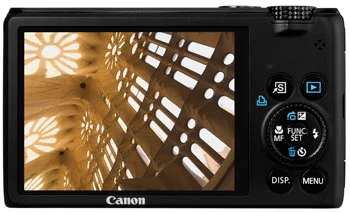
- eBay – Wide selection, but check seller ratings.
- KEH Camera – Trusted used camera store.
- B&H Used Department – Reliable for quality-checked gear.
FAQs – Canon PowerShot S95 Camera
Q1: Does the Canon PowerShot S95 have Wi-Fi?
No, it doesn’t have built-in Wi-Fi. You’ll need to transfer images via USB or card reader.
Q2: Can the S95 shoot in RAW format?
Yes, it supports RAW shooting for more editing flexibility.
Q3: Is the PowerShot S95 still worth buying today?
Yes, if you value portability, manual controls, and classic image quality, it’s still a great buy.
Q4: What memory cards does it use?
It uses SD, SDHC, and SDXC cards.
Q5: Can I record video with optical zoom?
Yes, the camera allows optical zoom during video recording.






